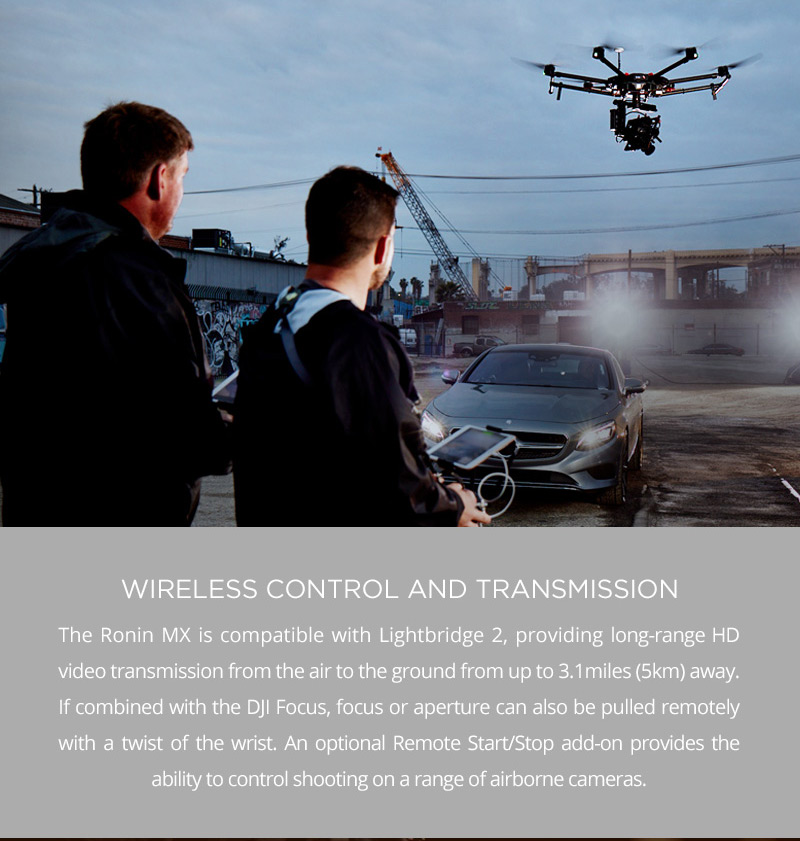| Item Dimensions |
14.57 x 17.32 x 22.05 inches |
|---|
| Item Display Weight |
4 Kilograms |
|---|
| Shipping Weight |
19.7 pounds |
|---|
GENERAL
1. What’s the difference between the Ronin, Ronin-M and Ronin-MX?
The Ronin-MX has been designed for use both in the sky and on the ground and communicates directly with the DJI A3 flight controller. The Ronin-MX can be mounted on the Matrice 600 in just minutes, so that you can easily go from shooting handheld to capturing footage from above.
The Ronin and Ronin-M are designed specifically for use on the ground and we do not recommend using them in the air.
The Ronin-MX includes all the functionality of the Ronin and Ronin-M, i.e. Three Operation Modes, built-in receiver and remote control, and is also compatible with DJI Assistant 2 and DJI GO, for controlling gimbal settings.
2. What is the M600? Can I fly the Ronin-MX on other platforms?
The Matrice 600 (M600) is an integrated aerial system built with the A3 Flight Controller and Lightbridge 2. It is designed to fly the Ronin-MX gimbal and it is also compatible with all of DJI’s Zenmuse gimbals and cameras.
We do not recommend mounting the Ronin-MX to other platforms as the Ronin-MX is not able to communicate with flight controllers other than the A3, meaning that maximum stabilization performance is achieved with the M600.
3. What is the difference between the Ronin-MX cage design and the design of the Ronin-M? Is the non-cage design is not as stable?
No, the non-cage design of the Ronin and the Ronin-M works perfectly when used on the ground.
When the gimbal is mounted to a flying platform, its movements are more complex and require more advanced balancing capability. The cage designed for the Ronin-MX locks the camera at the top and at the bottom, improving its stabilization performance for aerial use.
4. Is the Ronin-MX’s stabilization more accurate and higher-performing than the Ronin and Ronin-M?
Yes. The Ronin-MX is able to handle high G-force environments and changes in acceleration and deceleration speeds (i.e. car racing) to create stable footage with preserved horizon. When flying, the Ronin-MX communicates directly with the DJI A3 Flight Controller and reacts immediately to the pilot’s inputs, so that it is always in sync with the platform’s movements. Furthermore, the motors of the Ronin-MX are stronger than on the Ronin and Ronin-M, making it more powerful and at the same time, reduces noise when filming
5. What is the control range of the Ronin-MX remote controller?
The control range is around 100-200m when using the included remote controller and built-in DJI receiver. A D-bus port is also included if a non-DJI transmitter is required.
6. What is the biggest weight I can put on the Ronin-MX?
The reference load weight of the Ronin-MX is 10 lbs (4.5 kg).
7. How heavy is the Ronin-MX?
It weighs 6.11 lbs (2.77 kg), including handlebars and battery.
8. What is the controllable range of the Ronin-MX? Is it different from Ronin and Ronin-M?
When used on the ground, the controllable range of the Ronin-MX is the same as the Ronin and Ronin-M. When used in the air, the controllable range of the Ronin-MX paired with the Lightbridge 2 remote is up to 3.1 miles (5 km).
9. When mounted to the M600, what is the maximum weight for the camera and lens that I mount on the Ronin-MX?
The maximum weight that can be carried by the M600 is 13.2 lbs (6.0kg). As the Ronin-MX weighs 4.74 lbs (2.15 kg, including vibration absorber), the maximum weight that you can fly with the M600 is 8.49 lbs (3.85 kg).
10. Are the Three Modes of Operation still available on the Ronin-MX?
Yes, all the existing functions of the Ronin series including the Three Modes of Operation, as well as 2nd Remote Controller, are available on the Ronin-MX.
BATTERY
1. Can the Ronin and Ronin-M battery be used with the Ronin-MX, and vice versa?
Yes. The battery that comes in the box with the Ronin-MX is the same as the Ronin-M battery (1580 mAh). You can also add a second Ronin or Ronin-M battery to the Ronin-MX to power a camera or accessories.
2. Why has the Ronin-MX’s battery been moved to the front?
The Ronin-MX’s battery has been moved for better balancing when used on aerial platforms. The battery plate on the back does not provide the Ronin-MX with power but simply acts as a mounting platform for the battery adaptor, enabling you to add a second battery for powering cameras or accessories.
3. How long does the Ronin-MX battery last?
The Ronin-MX’s 1580 mAh battery lasts for approximately 3 hours.
4. Does the Ronin-MX come with the rear battery plate?
The optional battery plate is not included with purchase.
5. For how long can the second battery power a camera?
The runtime varies depending on the camera. When used with a RED Raven recording 4K video, the 4S 4350 mAh Ronin battery lasts for about 60 minutes.
6. How long does it take to fully charge the battery?
Approximately 70 minutes.
CAMERA
1. What cameras is the Ronin-MX compatible with?
The Ronin-MX is compatible with all cameras that are compatible with Ronin-M. It has also been tested with a range of cameras from large ones like the ARRI ALEXA Mini, RED Dragon, Red Raven, Canon 5D, down to smaller cameras such as the Panasonic GH4.
2. How can I see my camera’s live view when the Ronin-MX is being flown on the M600?
The video is transmitted via DJI Lightbridge 2 to your mobile device (SRW-60G is needed for short-range video transmission from camera to the Lightbridge 2 air system when mounted to the M600). Instead of the SRW-60G short-range video transmitter, you can also use an HDMI wire to connect to the Lightbridge 2 directly on the aircraft.
3. Do I need extra accessories for mounting cameras?
This will depend on the weight of the camera and how far off the center of balance it is.
ACCESSORIES
1. What is a Ronin Grip? How do I use it?
The DJI Ronin Grip is an accessory designed for convenient placement and transportation of the Ronin series. It comes in two sizes, one for the Ronin and one for the Ronin-M and Ronin-MX.
A larger grip surface allows easy transfers of the Ronin between camera ops, making it ideal for long takes. When not in use, the entire Ronin-MX can be placed against a wall or car, making it possible to pause during a shoot without the Ronin stand.
2. What is the SRW-60G? Why do I need that?
The SRW-60G is an accessory designed for short-range (approx. 10m) video transmission. It enables video data to be transmitted from the camera to the Lightbridge 2, giving the pilot a live HD view of the camera on the M600. By using different types of transmission cables, you can also use the SRW-60G as a short range video transmitter for other uses than with the Ronin-MX. The SRW-60G unit is prohibited for flight in North America.
3. What is a Remote Start/Stop?
The DJI Remote Start/Stop is an accessory designed for remotely controlling the camera start/stop during video recording, and shutter control for still photography. When used in the air with the Ronin-MX and M600, it can control the camera up to the maximum range of the Lightbridge 2 (3.1 miles).
4. What is the maximum range over which I can control the camera focus when mounted on the Ronin-MX?
When using the Lightbridge 2 and the DJI Focus with Focus Expansion, the focus/aperture can be controlled over a range of up to 3.1 miles (5 km). When connected directly to the DJI Focus, the control range is about 100 m.
DJI GO
1. When used with the M600, is it possible to configure SmoothTrack™ and other settings for the Ronin-MX within DJI GO?
Yes. Other than controlling the M600 and its Intelligent Flight Modes, remote control modes and seeing the camera’s live HD view, you can adjust the Ronin-MX’s SmoothTrack™ settings through DJI GO. Camera profiles are also created for different cameras (i.e. for RED and DSLR cameras), saving you time when switching between different cameras.
2. How do I control the Ronin-MX through DJI GO when mounted to the M600?
When using DJI GO with the M600 and Ronin-MX, you use it in the same way as with the Lightbridge 2 remote controller for other DJI products.